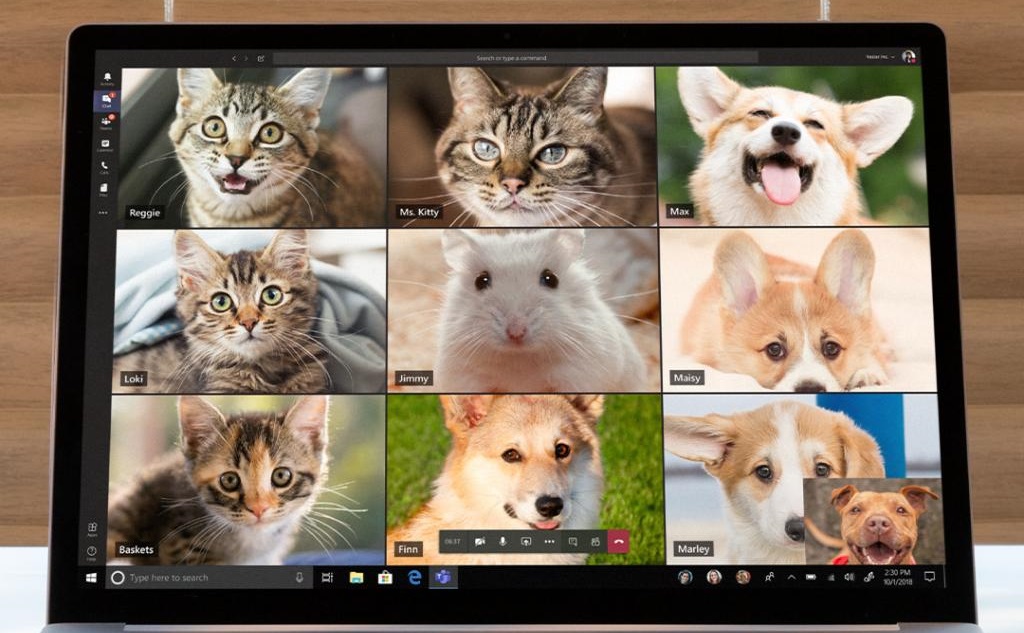
11 Jun Your Microsoft Teams experience just got better
May saw the introduction of some valuable new features in Microsoft’s popular software Teams. The collaboration hub, which has seen an increase of 134% in daily active users since March, has accelerated on development since the pandemic began to support the rise in remote working.
Previous updates include background effects, increasing the view of participants videos from 4 to 9, and pop-out chats. This most recent set of enhancements focuses on improving the user experience and expanding control options within meetings.
Here are our 7 favourites:
- A new and improved way to join meetings
There are now clearer options on how to join a meeting when you launch one using a link. You can download the Windows app, join in the web or open your Teams app with a single click.
- Access meeting participant reports
It is often necessary to know who has joined Teams meetings and for how long. You can now view and download a participant report, giving you insight into the attendees and their join and leave times; perfect for teachers who need to check virtual attendance!
- Govern background effects in meetings
Admins will soon be able to assign a policy at user-level that controls how meeting participants use background effects. The options include: no filters, blur only, blur and default images, and all (these options plus the ability to upload custom images).
- More template options in Teams
Creating a team within Teams just got even faster with a selection of templates for common team types. The common types include event management, crisis response, hospital wards and bank branches; encompassing different industry types. Templates come with valuable assets like pre-defined channels, apps and guidance on customisation, with the ability to override the template set-up if required. Read the deep dive blog on teams’ templates to learn more!
- Bring more people together in chats and teams’ channels
There are times when projects require a large collaborative group, whether it’s a long-term strategy or something ad-hoc. Microsoft Teams now allows you to bring up to 250 users into a group chat and accommodate up to 10,000 users in a team.
- Easy transitioning from Skype for Business to Teams
The new Skype for Business to Teams upgrade advisor has now launched in the Teams Admin centre and can fully support a successful transition; regardless of whether you’re new to Teams or already using it. The upgrade plan follows a proven success framework for implementing the transition and a step-by-step process to enable technical and user readiness. We can help you with the transition, providing guidance, best practices and planning workshops.
- An enhanced ‘Teams for education’ experience
With schools and universities closed or limited on attendance, students and educators need a long-term virtual solution to connect. Teams offers comprehensive guidance on how to set up the platform for education here, enabling education-focused options in meetings, live events, chat and more. You can also access the student and educator quick start guides.
Talk to us today to ensure you are getting the most out of your Teams experience and let us help you personalise the solution to suit your business.
 Remote Support
Remote Support

