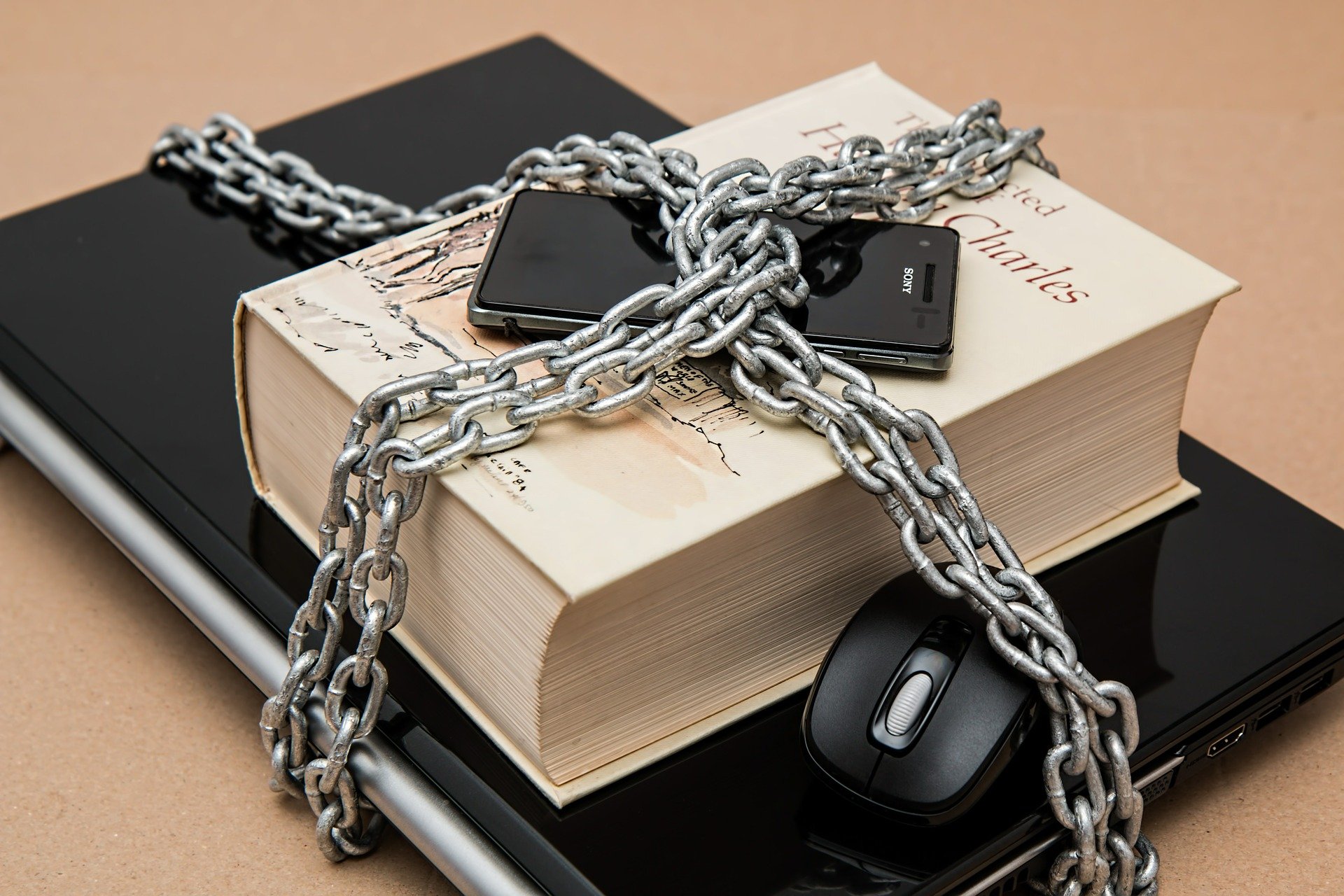
22 Mar Microsoft 365 is upping its security game
The IT security landscape is ever evolving. According to a 2020 SonicWall cyber report, hundreds of thousands of unique malware strains are found each year, many of them bringing new techniques and vulnerabilities. To meet these growing threats, security solutions must evolve: which is exactly what Microsoft is doing with its 365 platform.
Throughout 2020, Microsoft released new features into its flagship offering that address the growing threat cybercriminals pose to businesses. In September, OneDrive SSO with Microsoft 365 reached general availability, followed shortly by new email forwarding controls to reduce the capabilities of spearphishers. In November, it launched Microsoft Information Protection worldwide, helping admins discover, classify, and protect sensitive data.
This year, however, the suite has reached a more vital milestone: the general availability of Application Guard for Office. For those unfamiliar to the term, Application Guard protects users from files that may be unsafe by opening them in a sandbox. Secure containers provided by Hyper-V means that any attempts at file modification don’t leave the isolated environment.
Building on its history of integration, Microsoft 365 Application Guard is informed by and shares data with other security products in the suite. Working in conjunction with Safe Documents and Microsoft Defender for Endpoint, it’s able to scan a file for malicious behaviour and open it in a container if it poses a threat.
For businesses, this means passive protection against data and credential theft on any type of device. Application Guard extends to PC, Mac, mobile devices, and tablets, whether they’re company-owned or personal devices.
By replacing Office’s “Protected View”, Application Guard can also increase productivity without sacrificing security. Rather than prevent editing on documents from unknown sources, it lets users safely read, edit, print and save. This can, in turn, reduce the burden of IT departments by ensuring they don’t need to manually check and approve flagged files.
Proactive security
While Application Guard acts as an essential protection tool, Microsoft is also utilising it to improve its general threat intelligence capabilities. According to Senior Program Manager Emil Karafezov, each document Application Guard isolates also helps improves the tool itself:
“When a user does encounter a malicious document, it is safely isolated within Application Guard,” said Emil in his latest blog post. “Every malicious attack contained by Application Guard improves our threat intelligence, which enhances our detections and ability to protect your organisation and all of our customers.”
These continuous improvements and developments over the past year demonstrates Microsoft’s ability to stay agile, flexible, and innovative, despite its size. By ensuring solutions are built to continually improve, Microsoft demonstrates its commitment to protecting users in the long-term. With new threats emerging daily, the constant and natural evolution of its tools will offer huge benefits to companies of all shapes and sizes.
To make proper use of these innovative features, however, businesses must understand how those available within their Microsoft 365 license work. If you’d like to learn how you can use the platform to remain protected despite the risks of home working, get in touch with us today.
 Remote Support
Remote Support

