
12 Sep Backing up your Microsoft 365 mailboxes

In today’s business world, email is the backbone of communication. Complete365 reports that Microsoft Office 365 Email is the most popular 365 product among medium-sized companies, and Ontech claims emails contain 60% of business-critical data. Therefore, it is important that you’re Backing up your Microsoft 365 mailboxes.
No doubt, emails are incredibly important, so having a robust system for storing your email data in case of catastrophe is a good idea. In fact, emails may contain sensitive information that should not be lost or destroyed under GDPR.
Most modern companies make regular backups of their most important data, as backing up data can make the difference between a salvageable error and a catastrophic one.
In this article, we are going to discuss how to make sure that your Microsoft 365 mailboxes are backed up and protected for your benefit.
What is a backup?

Backups are copies of data stored in an alternate location that is accessible in the case of corruption, destruction, or inaccessibility of the primary data.
The most traditional backup is the 3-2-1 backup, which ensures there are three versions of data – one is the primary and two backups. One backup should be stored offsite, and each should be stored on different media. This ensures that the original data is always accessible, even in the event of a catastrophe.
With the advent of cloud-based systems, UniTrends notes that the 3-2-1 system has become a 3-2-2 system, with a cloud-based copy serving as another ‘offsite’ backup.
In today’s modern workplace, the cloud plays an integral role in storing and protecting files and preventing data loss in the event of hardware failure.
Are Microsoft 365 mailboxes automatically backed up?
The Microsoft 365 platform does preserve your email to a certain extent, but it does not back it up. Microsoft 365 provides support for protection against major events affecting their data centres; physical and network security for data centres; privacy controls to protect users; and replication, redundancy, and storage of data.
Email data, however, is the responsibility of the enterprise if it is accidentally or maliciously deleted. That is exactly why you should consider a mailbox backup solution.
Why does Microsoft not automatically backup Microsoft 365 mailboxes?
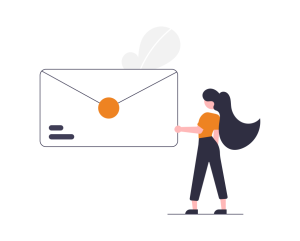
It is important to note that, when it comes to Microsoft 365, they operate on a model of Shared Responsibility.
This means Microsoft are not responsible for your data, but for the operation and infrastructure of Microsoft’s Global Infrastructure and systems.
Intuitively, this makes sense. Handling your backups is a big undertaking, so they avoid automatic backups. As a result, Microsoft is free to focus on providing you with the best service possible.
This does mean your mailboxes are not backed up by default. Microsoft also offers tools for archiving emails and files, and for restoring files and data after accidental or malicious deletion.
This means that anything haphazardly deleted can be recovered within a short period of time — if noticed within 14 days (adjustable up to a maximum of 30 days).
However, restoring files can be destructive. Data is restored to the same place, meaning that any additional data will be overwritten, with no rollback capabilities.
Once these temporary backups are overwritten or cleared, any important information that is stored on these emails will be lost forever. There are no redundancies.
Therefore, to keep your business emails secure, you should invest in a mailbox backup solution.
Why invest in a backup solution for your Microsoft 365 mailboxes?

The importance of backups cannot be overstated when it comes to protecting and archiving your files, especially if they are stored in the cloud. We believe the best way to ensure your emails are kept safe is by investing in a cloud-based backup solution.
Here are some key benefits of a mailbox backup solution like Acronis:
- Avoid loss of productivity: Businesses use emails to share important information, communicate with clients and collaborate. Losing this information can destroy your productivity and lead to months of lost work. Moreover, a cloud solution cuts down your recovery time from a cyberattack or data loss – as you can quickly restore emails within a few clicks.
- Improved cybersecurity: Many on-site email servers and backup solutions suffer from poor security infrastructure. Cloud backup services like Acronis use advanced security measures to keep your sensitive emails safe.
- Ensure compliance with data protection: As mentioned before, emails can hold personal information. Negligent deletion of these emails could put your business at risk of fines under GDPR.
Investing in a backup solution also mitigates the risk of losing data when an employee leaves a Microsoft Office 365 account, which is standard procedure within most companies when an employee leaves.
As a result, any important data stored in that account will never be recoverable. With a backup, a copy of that data is stored elsewhere and is accessible even after the account has been deleted.
You can also secure and encrypt your data in the cloud when you use a cloud-based backup solution so that even if you experience a hardware failure, your data will not be lost or corrupted.
Get your mailbox backup strategy right with an MSP

A cloud-based email backup solution is the best way to keep your important emails safe. Setting up backup rules and configuring your software solution can be tricky. Get this wrong and the consequences could be dire.
Why not leave it to the professionals? Working with an MSP affords you access to our great wealth of experience.
We will be able to walk you through which platform to invest in and guide you on how to get started!
Are you ready to take charge of the security and safety of your data? Contact us now, so we can help you deploy your Microsoft 365 mailbox backup solution.
 Remote Support
Remote Support

