
13 Jan Boost Engagement with Microsoft Teams Rooms
In this article, we will delve into some of the key challenges involved with hybrid meetings, and how a meeting room solution, such as Microsoft Teams Rooms can solve these challenges and boost engagement in hybrid meetings.
The Challenge of Hybrid Meetings (Microsoft Teams Rooms)
Anyone that has been on either side of a hybrid meeting likely would have experienced some of the challenges associated with hybrid meetings.
In hybrid meetings, remote attendees can often feel left out, especially if there are more in-person attendees than remote. This feeling can also make it hard to interrupt in-person side conversations, or effectively join in discussions.
For in-person attendees, it can be challenging to read the facial expressions of remote attendees or receive input from remote attendees, especially if remote attendees are muted or do not turn their video cameras on.
There are also universal challenges with hybrid meetings, such as poor video quality if in-person attendees are sharing a single device, or feedback loops if multiple devices are being used.
What are Microsoft Teams Rooms?

Microsoft Teams Rooms is a software and hardware solution that transforms meeting spaces into collaborative Teams experiences for hybrid meetings.
Some of the hardware included within Microsoft Teams Rooms include touchscreen consoles, compute modules, cameras, microphones, external screens and HDMI input. Some vendors specialise in Teams Room hardware, such as Yealink, EPOS, Poly and Logitech. Most of these vendors have a range of devices to suit specific use cases.
The software component of Microsoft Teams Rooms is application licenses for the devices. For businesses that only have a few meeting room devices, the Microsoft Teams Rooms Basic license has all of the functionality necessary to facilitate effective hybrid meetings. The more expensive Microsoft Teams Rooms Pro licenses provide more features, such as AI-powered noise suppression, content cameras and the front row feature.
How Microsoft Teams Room Can Help
Improve Audio and Video Quality
Unless your meeting rooms were designed with hybrid meetings in mind, it is likely that the audio and video quality are not conducive to productive hybrid meetings.
Some larger Teams Rooms deployments will include multiple cameras, such as a wide-angle camera to show the entire room and a secondary camera that detects who is speaking and focuses on them. They will also include multiple microphones to ensure that regardless of who is speaking, remote attendees will be able to easily see and hear them.
For smaller meeting rooms, there are all-in-one Teams Rooms devices that include the camera, microphone and speaker in one small device. The deployments for smaller meeting rooms also include a touch panel so attendees can join meetings without needing a laptop or work device.
Promote Inclusivity in Hybrid Meetings
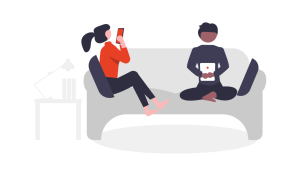
Microsoft Teams Rooms is packed full of features that promote inclusivity in hybrid meetings.
One way that Microsoft Teams Rooms does this is through the use of AI-powered active speaker tracking. This is a feature that detects which in-person attendee is speaking and automatically zooms in on them on the displays of remote attendees. This helps reduce side conversations and makes remote attendees feel more included in hybrid meetings.
Often in Microsoft Teams Rooms spaces, the room and their peripherals are designed with hybrid meetings in mind. This means having the screen at a normal eye level. This means that for in-person attendees, it feels more natural to speak to remote attendees. Features such as the front row in a Microsoft Teams Rooms Pro license extend this functionality with a new display layout that promotes inclusivity.
Communicate with Video, Audio, Whiteboards and More
Different meetings require different forms of participation and communication. Thankfully, Microsoft Teams and Teams Rooms have options available to suit all meetings. Software features such as raising hands and reactions help ensure that remote attendees can be as involved as they want, or need, to be.
Teams also includes a free digital whiteboard feature, so remote and in-person attendees can add notes to a shared whiteboard. Similarly, there are other third-party applications that can be used for collaboration, without leaving the Teams application, such as Mural or Miro.
Ready to Get Started?
Meeting rooms can make or break the hybrid meeting experience, for both in-person and remote attendees. If your meeting rooms are not facilitating productive hybrid meetings, your teams are not able to work to the best of their ability and it may be harming your bottom line.
Meeting room solutions, such as Microsoft Teams Rooms, include all the features and functionality to ensure hybrid meetings are as engaging as possible.
If you want to find out more about which meeting room deployment would be right for your business, contact us today.
 Remote Support
Remote Support


