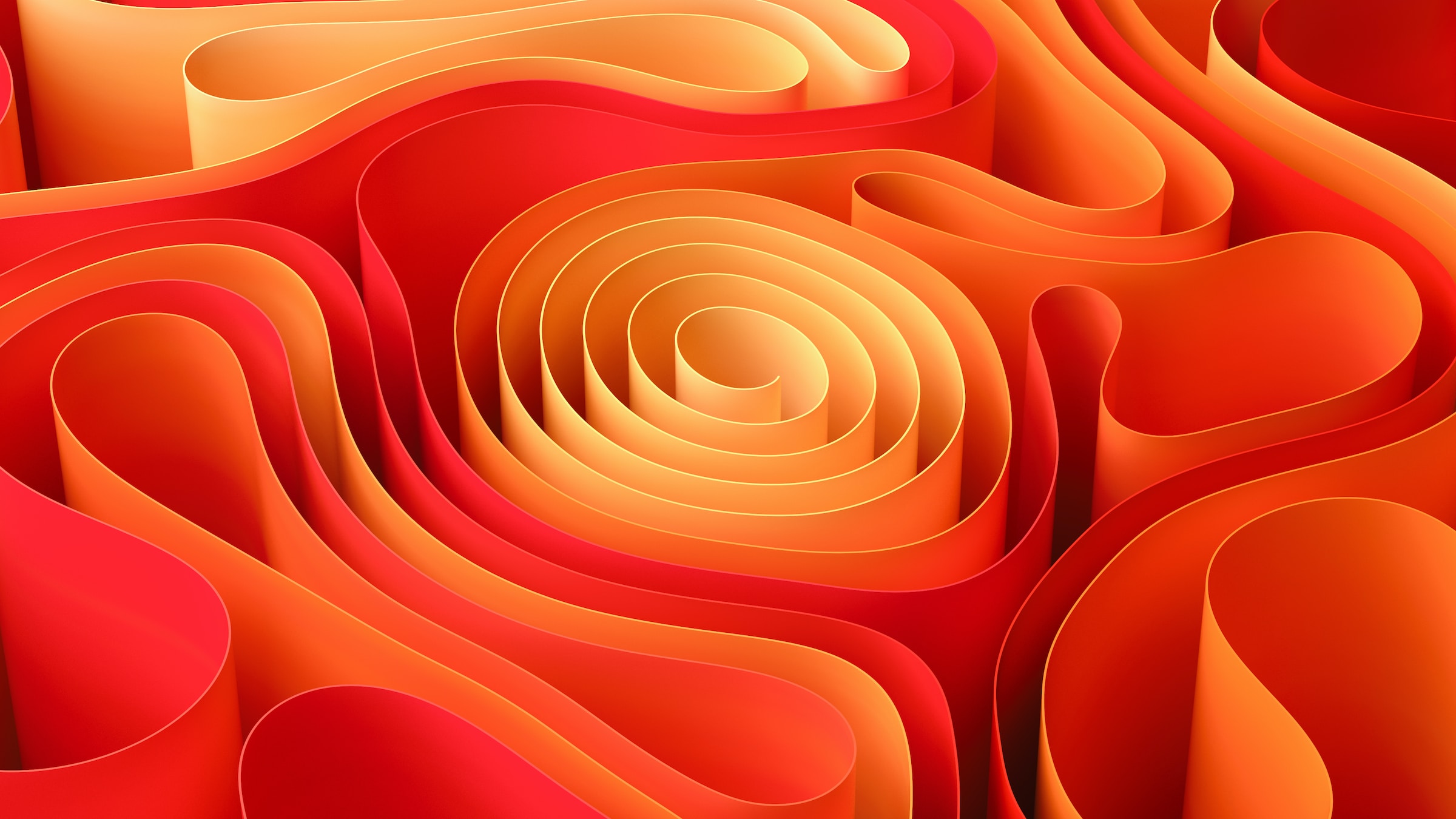
24 Jul Connecting Systems and Data with Microsoft Power Platform
Apps that bring together different parts of any infrastructure synergistically provide lots of value for an organisation — and Microsoft’s Power Platform is the golden standard for this. Not only does Microsoft’s Power Platform provide a suite of apps that complement each other perfectly, but it also enables your organisation to become more interconnected.
In this article, we’re going to go over the basics of the Microsoft Power Platform, as well as how it can be used to connect different parts of your organisation — from the Microsoft ecosystem to much further beyond. We’ll also take a look at the different ways that the Power Platform enables your data to become more interconnected and flexible.
What is the Microsoft Power Platform?
The Microsoft Power Platform is a suite of interconnected applications and tools developed by Microsoft, primarily used for business intelligence, app development, and interconnectivity for companies.
The main applications of the Power Platform are —
- Power BI: Microsoft Power BI is a business intelligence application that facilitates business intelligence-backed data visualisation for your organisation.
- Power Apps: Microsoft Power Apps lets you create powerful low-code applications with ease using a graphical interface.
- Power Automate: Formerly known as Microsoft Flow, Power Automate lets you use powerful automation tools to be able to automate important processes.
- Power Virtual Agents: Power Virtual Agents lets you create rich and deep virtual assistants for your organisation.
- Power Pages: Power Pages is a tool for creating low-code websites.
These tools are all specifically designed to help unlock your business’s potential for the future, as a lot of the tools within the Power Platform — such as business intelligence and automation — are the cutting-edge technologies powering most of the businesses that are ahead of the curve.
Power Platform Data Connectors (Microsoft Power Platform)
Data connectors are used within the Power Platform to easily utilise APIs for both other Microsoft applications and other external applications. This means that you can easily utilise the Power Platform with lots of powerful external applications throughout your business.
These can especially be used in Power Automate and can be used to automate tasks and services throughout your organisation. The data connectors make it especially easy to fully customise your automation workflow, meaning that your automation workflows can be more powerful than ever.
The applications available as data connectors are always growing — with powerful external applications such as Dropbox being available for use within the Power Platform.
Microsoft Applications
There is a multitude of Microsoft applications that are available as Power Platform data connectors — from Azure to Bing, and even Microsoft Sentinel, the data connectors available within the Power Platform can fully enable any Microsoft tools within your organisation.
By using data connectors with other Microsoft applications, you can fully take advantage of the power of the Microsoft ecosystem — utilising tools such as Microsoft 365 and Azure in your system to create a powerful automated environment.
Relational Databases
Using PowerApps, you can easily connect databases of related data throughout your organisation to create powerful new databases — allowing you to truly get the most data out of your organisation.
By using data connectors — for example, from 365 Dynamics to PowerApps — to be able to link databases together, you can easily utilise your data in new powerful ways and fully take advantage of the Power Platform’s data capabilities.
SaaS Solutions
There are lots of great SaaS tools available that your business can start — and probably is — utilising. Microsoft Power Platform makes it so easy to integrate these into your business using data connectors.
Microsoft has even created first-party data connectors for different SaaS solutions that are frequently used worldwide — as well as enabling SaaS providers to create data connectors to allow their tools to be used within Power Automate workflows.
API Integrations
An Application Programming Interface (API) allows you to build and integrate applications based on existing applications with ease. A lot of tools online use API solutions to let other developers and organisations fully take advantage of their platform.
Data connectors can essentially be used as API wrappers, to let your organisation easily use low-code API integrations for a multitude of useful solutions worldwide within your Power Apps and Automate workflows.
On-premises Data Gateway
You can create custom data connectors to be able to use your own on-premises data as a data connector — further allowing you to use your organisation’s data at a higher level.
This can be used throughout the Power Platform — from data visualisation to Power Apps — and can fully transform the way your organisation uses its data.
Dataflow to Power Platform (Microsoft Power Platform)
Dataverse
The ‘dataverse’ is Microsoft’s solution for creating interconnected data sources for use within Microsoft’s Power Platform. By using the dataverse, you can easily make your data accessible throughout the Power Platform and fully take advantage of the data tools available within the suite.
Data within the dataverse is stored within tables, that are easily readable by the Power programs. With these tables, you can easily manage and secure your data while also using it throughout the Microsoft ecosystem — even outside of the Power Platform, in tools such as Dynamics 365.
Azure Data Lake Storage
You can connect Azure Data Lake Storage (ADLS) to the Power Platform, meaning that you can essentially store any new dataflows within the data lake provided by ADLS.
With this, you fully unlock your data’s potential by capturing important metadata — giving you even more powerful ways to analyse and use your data within the Power Platform. ADLS also helps your data reach further throughout your organisation by democratising insights and ensuring that all of the data and related intelligence are widely available and accessible.
How to Get Started
With more ways for businesses to become interconnected, learning how different applications can work together can make a massive difference in pushing your organisation to the next level. Microsoft’s Power Platform fully enables interconnectivity with lots of different applications and data sources, meaning that you can easily create next-level power solutions to be able to truly innovate with the platform.
If you’re looking to get started but don’t know how, get in touch with us today. Our experts are here to help you get started on your Power Platform journey. We’ll work with you to ensure that your organisation has everything it needs to thrive, while also offering top-level support along the way.
Contact us and see how we can help.
 Remote Support
Remote Support


