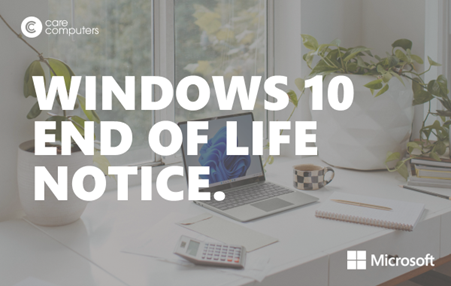
13 Aug Important – End of life for Windows 10
Last month we had the lovely pleasure of welcoming Maya and Bella to join us for a week for work experience at Care Computers. They have put together this helpful blog about the end of windows 10 support.
On October 14, 2025, Microsoft is ending support for Windows 10 as a part of its standard lifecycle policy. As a result, the operating system will no longer receive security updates, leaving systems more vulnerable to risk.
Windows 11 is introducing new creative tools, a redesigned start menu, tools to increase productivity, and security features to your devices, such as Passkey Integration and Smart App Control, which only allows trusted apps to be installed on your device.
You have two options available for the upcoming Windows 10 to 11 switch:
Option 1
Upgrade your current device to Windows 11
The specifications and requirements to properly run Windows 11 are quite specific, but if your PC has the right hardware, you should be able to run on Windows 11. To check if your device has the right hardware to support Windows 11, Microsoft recommends installing their PC Health Check App, which will assess and identify which parts of your computer are compatible with Windows 11 requirements and which are not.
Option 2
Buy a new computer
In some cases, it isn’t possible to follow a soft upgrade path from Windows 10 to 11. This is because Windows 11 has hardware requirements that only modern devices satisfy.
If you were already considering upgrading your Windows device, now would be a good time to buy new devices that will already support Windows 11. Buying a new laptop is the safest and most future-proof solution.
The team at Care Computers is here to help, regardless of the route you choose. A member of the client services team will be in touch to discuss your options.
In the meantime more information can be found on our website.
Care Computers
 Remote Support
Remote Support


