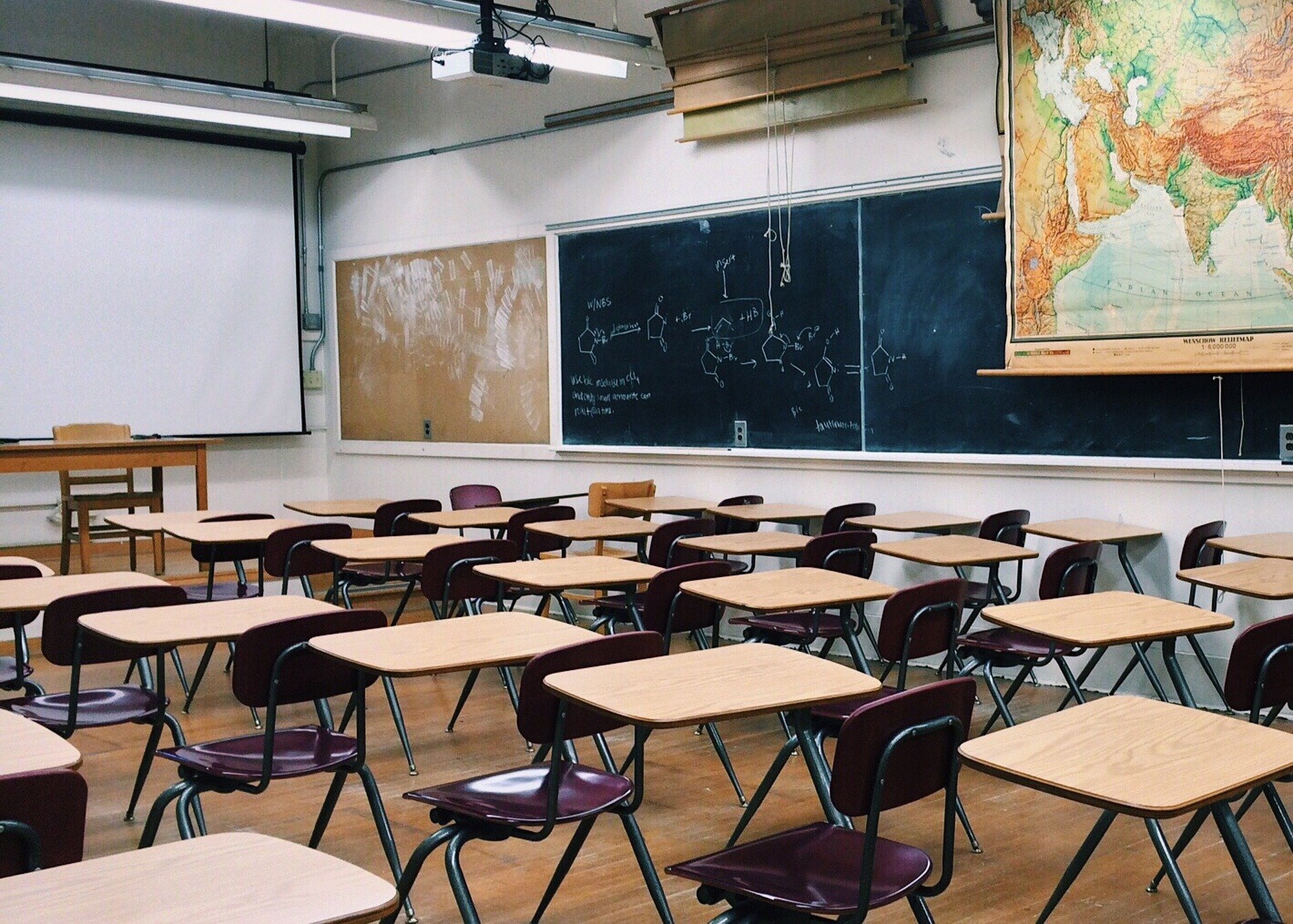
12 Apr Virtual classrooms: a thing of the future?
Learning has never looked more different or changed so much in such a short space of time. For schools and further education establishments, the adjustment to remote classrooms has been a steep learning curve and one which has, in many cases, required a complete overhaul of tech capabilities. Not an easy ask in the middle of a causal pandemic. The news last year that the Department of Education had set up a £14+ million fund (the Digital Education Platform fund) to help ease the transition could not, therefore, have arrived at a more prescient time.
According to publictechnology.net, as of mid-February 2021, the fund had already been accessed by over 5,000 schools, providing them with £4.8m of support. There remains a further £9+ million available through the scheme (until the end of March 2021), however, so many educational establishments still have the opportunity to improve their remote learning and flexibility, as well as undergo a digital transformation that will ready them for future challenges.
So, what does the scheme offer, and how can it help schools and colleges?
The fund is available to all eligible state-funded schools, colleges, and referral units, with the aim to get them set up on a free-to-use digital education platform such as Microsoft 365 Education.
One of the criticisms from parents and pupils alike during the first UK lockdown was that virtual lessons weren’t really lessons at all, rather work set for children that was downloaded, completed in isolation, and emailed back to the teacher. A digital education platform like Microsoft 365 Education changes all that.
With the education SKU of the Microsoft 365 suite, which includes Microsoft Teams, classes can be run almost as they would be in schools. Teachers can:
- Conduct lessons live via Teams, communicating with student groups in a virtual ‘classroom’.
- Record the virtual lessons for future use and revision purposes.
- Manage chatter; this is an invaluable benefit for teachers when face-to-face contact isn’t possible, and the noise level is rising. Teachers can mute individual students from commenting in class conversations and delete inappropriate messages if they are proving a disruption. When things quieten down, the teacher has the ability to un-mute at any time.
- Designate either presenter or attendee roles for all participants. Like Microsoft Teams in a corporate setting, this helpful feature allows the teacher (the organiser) to extend the control of specific students if they are required to present to the class as part of the lesson. Furthermore, the teacher can change the status back from presenter to attendee during the lesson once the student’s presentation is over.
- Create structured files and folders to store documents for different users.
- Dismiss the class. A tip for teachers using Microsoft Teams is to make sure they click ‘End Meeting’ at the close of the session. If not, the students can stay online unsupervised, chatting amongst themselves!
No longer a thing of the future, virtual classrooms are already here. Teaching, like a lot of activities affected by the pandemic, is unlikely to return entirely to its former state, with technology now firmly embedded as an integral element. Whatever the ‘new normal’ holds for their staff and students, those establishments and organisations that undertake their digital transformation now will be eminently better prepared.
We understand that the technical set-up of Microsoft 365 Education can be a perceived barrier for some schools and colleges. Don’t let that deter you. We can handle it for you, helping you to run effective classrooms that embrace technology and keep learning on track.
 Remote Support
Remote Support

